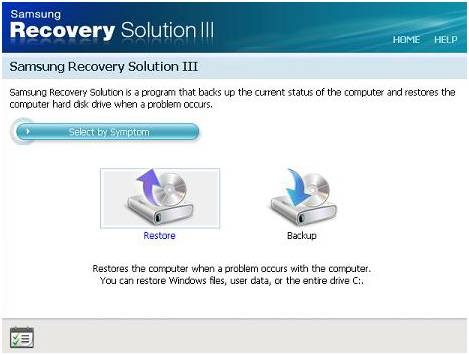
Скачиваете и распаковываете архив. Запускаете и следуете подсказкам на экране.
Samsung Recovery Solution 5 — утилита для создания образов системы и восстановления состояния ноутбука из этих образов без установочного диска. С ее помощью можно выполнить:
- полное восстановление — возврат к заводским настройкам ноутбука (при этом все ваши данные будут удалены и если вы создавали или разбивали диск на несколько разделов — этих разделов не будет).
- частичное восстановление — восстановятся системные файлы Windows, ваши файлы останутся.
Для запуска утилиты нужно перезагрузить ноутбук и при включении нажимать клавишу F4.
Здравствуйте!! скажите пожалуйста, если не ту это программа в ноутбуке как восстановить ?
Здравствуйте, Ахрор.
Посмотрите, пожалуйста, статью Как сделать восстановление системы . Если же на компьютере нет точки восстановления, возможно, вы найдете что-то полезное в статье Как восстановить системные файлы Windows 7/8/8.1 .
Если HDD новый и нет рекавери солюшин?
Здравствуйте
Восстановиться не получится.
А как тогда это сделать?
Если образа нет, то никак восстановить не получиться. Нужно устанавливать Windows с 0
Есть образы системы на нескольких дисках, записанные при первом включении ноутбука. Потом систему сносили и ставили сборку, т.к. дисков под рукой не было. Что нужно сделать — выгрузить образы на диск D, скачать Самсунг Рекавери, установить ее, перегрузить ноутбук и далее F4? Программа сама найдет расположение образов системы?
Здравствуйте, Владимир
Надеюсь это сработает.
Напишите, пожалуйста, получилось ли таким образом.
Спасибо.
Ноутбук не мой, родственников. Диски с образами они опять не взяли с собой. Пришлось ставить сборку. В январе приедут с дисками, попробую. Отпишусь.
Здравствуйте! Несколько лет назад Samsung Recovery Solution была удалена. Если установить эту программу снова, будет ли она работать. Т. е. создавать образ системы.
Здравствуйте, Алексей
Мне кажется будет. Нужно пробовать.
Как альтернатива, можно создавать образы с помощью встроенных в Windows средств.
https://youpk.ru/kak-sdelat-vosstanovlenie-sistemyi/ — про восстановление системы можно здесь прочитать.
Спасибо за ответ. Про то что вы предложили прочитать, я знаю и использую. Я залез в эту тему, потому что у меня есть сомнения насчёт диска восстановления, который я сделал с помощью встроенных в Windows средств. Сработает он в случае чего, или нет?
Может ли быть так, что компьютер настроен на работу только с Samsung Recovery Solution?
Диск восстановления сделанный с помощью встроенных средств Windows — работает.
Мне кажется нет. Не может быть так, что компьютер настроен на работу только с утилитой Samsung Recovery Solution.
Диск восстановления, сделанный с помощью встроенных средств Windows работать будет. Не будет работать F4. Для этого нужна Samsung Recovery Solution. Кроме того, если раздел был удален, ее мало. Чтобы восстановить этот Recovery раздел, нужна Samsung Recovery Solution Admin Tool.
Samsung Recovery Solution 5 (Samsung Recovery Solution Admin Tool) 5 x86 x64 [2012]
Стаж: 7 лет 6 месяцев
Ильназ86 · 23-Янв-13 00:24 (5 лет 7 месяцев назад)
- Свернуть поддиректории
- Развернуть
- Переключить
- Увел./умен. окно
Стаж: 7 лет 6 месяцев
Ильназ86 · 23-Янв-13 09:37 (спустя 9 часов, ред. 23-Янв-13 09:37)
Стаж: 9 лет 3 месяца
eXPerien7e · 08-Фев-13 10:16 (спустя 16 дней)
Стаж: 8 лет 5 месяцев
A-U-A · 21-Фев-13 04:32 (спустя 12 дней, ред. 21-Фев-13 04:32)
Стаж: 7 лет 6 месяцев
Ильназ86 · 08-Мар-13 17:32 (спустя 15 дней)
Стаж: 6 лет 3 месяца
pukal_ka · 17-Мар-13 17:52 (спустя 9 дней)
Стаж: 6 лет 9 месяцев
ilnazilnaz · 03-Апр-13 00:48 (спустя 16 дней)
Стаж: 8 лет 5 месяцев
A-U-A · 16-Апр-13 00:45 (спустя 12 дней)
Стаж: 11 лет 10 месяцев
ivan_ra · 28-Апр-13 10:44 (спустя 12 дней)
Стаж: 9 лет 2 месяца
mag2alex · 23-Окт-13 19:33 (спустя 5 месяцев 25 дней)
Стаж: 8 лет 7 месяцев
KermitTheFro g · 10-Фев-14 18:07 (спустя 3 месяца 17 дней)
Стаж: 9 лет 3 месяца
Timur_3110 · 16-Фев-14 21:03 (спустя 6 дней, ред. 17-Фев-14 20:29)
Стаж: 9 лет 2 месяца
aquistador · 31-Мар-14 20:11 (спустя 1 месяц 14 дней)
Стаж: 6 лет 9 месяцев
ilnazilnaz · 26-Май-14 18:47 (спустя 1 месяц 25 дней, ред. 26-Май-14 18:47)
Стаж: 4 года 11 месяцев
зефс · 20-Авг-14 15:50 (спустя 2 месяца 24 дня, ред. 20-Авг-14 15:50)
Стаж: 7 лет 9 месяцев
а2000а · 14-Окт-14 15:43 (спустя 1 месяц 24 дня)
Стаж: 8 лет 5 месяцев
A-U-A · 12-Янв-15 09:40 (спустя 2 месяца 28 дней)
Vnukof · 18-Май-15 13:44 (спустя 4 месяца 6 дней)
Стаж: 7 лет 3 месяца
Gorguf · 18-Май-15 14:50 (спустя 1 час 6 мин.)
Стаж: 3 года 3 месяца
23ccc · 21-Сен-15 15:32 (спустя 4 месяца 3 дня)
Стаж: 7 лет 8 месяцев
Krutigaykin · 13-Окт-15 19:15 (спустя 22 дня)
ВладимирЗ195 7 · 28-Окт-15 17:20 (спустя 14 дней)
ВладимирЗ195 7 · 04-Ноя-15 23:10 (спустя 7 дней, ред. 06-Ноя-15 17:13)
Стаж: 6 лет 9 месяцев
ilnazilnaz · 25-Янв-16 00:22 (спустя 2 месяца 20 дней, ред. 25-Янв-16 00:22)
ВладимирЗ195 7 · 25-Янв-16 23:09 (спустя 22 часа, ред. 25-Янв-16 23:09)
Samsung Recovery Solution, A Samsung Software You Want to Remove
It is undoubtedly one of the best and state of the art programs which make sure that the user gets the best and the awesome results that will not only allow the user to recover the data but also gets the files in tike. It has been exclusively made for the Samsung devices to make sure that the user gets the best and awesome results in this regard. It is also to be noted that the user should make sure that the access if granted to the hidden program and files so that the restoration can be done without any issue and problem.
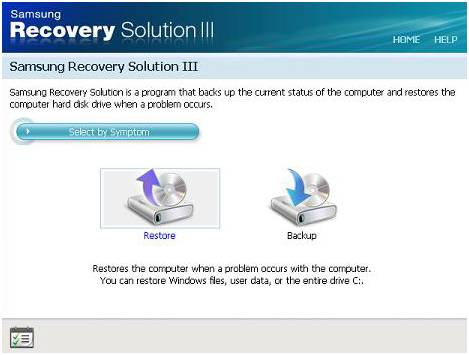
There are several versions of the program which make sure that the user gets the best results. It is to be noted that the user should make sure that the version is chosen as per the system requirements and the overall functionality that has been regarded as the best factor to access the overall functionality. Following are some of the versions of the Samsung recovery software as per system developments and installations that should be used as a benchmark to access the overall phenomenon that backs the data recovery process in great way and detail:
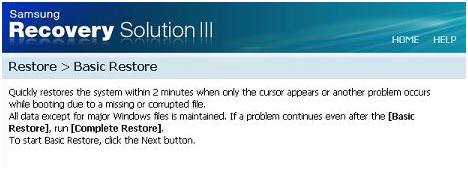
Samsung recovery solution 4
Mostly installed on Windows XP the recovery solution makes sure that the best and the state of the art processes are followed and are also applied when it comes to data recovery. It has been the best and the state of the art process of restoring data where the user just needs to make sure that the few clicks are done to make sure that the process sis not only fulfilled but the user also gets the best and the state of the art results in this regard. As the name depicts that it is the fourth version of the program that has been developed in this regard and for the same reason it is also to be noted that he advanced technologies have been embedded to make sure that the user gets the best and the state of the art results in this regard. The program can be downloaded from here and the updated versions in the future are also available on the website that has been mentioned to make sure that the user gets the state of the art results in this regard.
Samsung recovery solution 5
Compatible with windows 7 mostly it is one of the best and state of the art programs that could make sure that the users get the best results. It is also to be noted that the users make sure that the program is used in the best manner and for the same reason it is also to be noted that the program should be used under expert supervision as the most parts of the program may offer complexity to the user this regard and the purpose might not be fulfilled. It is the second last version of the program that has been developed and therefore it is not that old to make sure that the best has been delivered without any issues and problem. The overall mechanism of the program is the best and the download URL of the program is here where the user can make sure that the program is not only downloaded but the user also gets the state of the art results without any issue and problem. It is also to be noted that the user should make sure that the program is used under expert assistance if the user is novice so that the best outcome is guaranteed and the user also gets the state of the art process handling in this regard:
How to use Samsung recovery solution 5
It is the best and the state of the art program which has been developed to make sure that the user gets the results that are in line with the overall achievements that are to be gained. It is also to be noted that the user should make sure that the best outcome is provided in the best ways and it is all possible if the program has been used in line with the overall ideas that have been presented within this tutorial. The proper process without skipping any step should be followed to make sure that the user gets the best results.
1. The path to be followed is the same i.e. Start > Samsung Recovery Folder > launch the program:
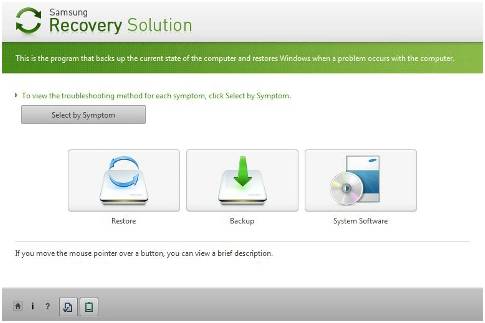
2. The restore button is to be pressed to make sure that the next screen appears:
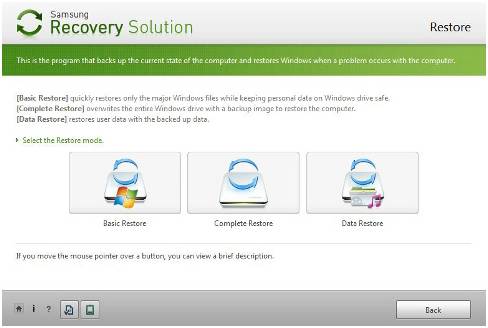
3. The program will then ask to restart the system and the user should give the permission:
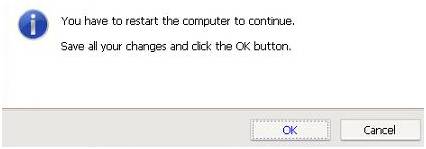
4. Once the computer restarts the user will see that the restoring process bar is processing:
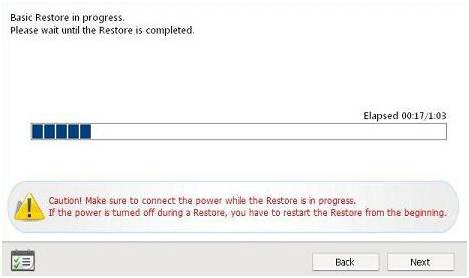
5. The system is to be restarted once again the program has finished restoring and it also completes the process in full:
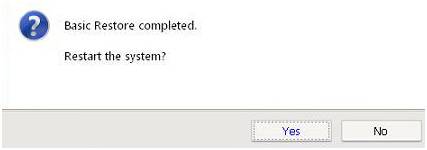
There is a long list of issues that are faced by the user in this regard and for the same reason user is sometimes not happy with the program. The two top reasons are as follows:
1. Compatibility issues
It is the most basic and advanced issue that the user face in relation with the overall performance of the program. The issue most common in this regard is that the program is being used by the users who have installed windows 7 onto their systems but when it comes to the overall program performance in relation of widows 7 then the compatibility issues arise which is not easy to cope with the for the same reason the user uninstall the program.
2. Functionality issues
Samsung in this regard claims that the recovery program is able to make sure that 100% data is restored but the fact of the matter is that sometimes they are not able to get the best and the state of the art issue resolution in this regard. The user in this regard gets numerous error messages and for the same reason it is not easy to extract the data and hence it is another reason which makes sure that the program is removed completely.
World’s 1st Android smartphone and tablet recovery software.
- Recover Samsung data by scanning your Android phone & tablet directly.
- Preview and selectively recover what you want from your Android phone & tablet.
- Supports various file types, including WhatsApp,Messages & Contacts & Photos & Videos & Audio & Document.
- Supports 6000+ Android Device Models & Various Android OS.

Samsung Recovery Solution 4 предназначен для управления зоной Samsung Recovery Area на ноутах фирмы Samsung. Позволяет создать эту зону заново (если вы ее нечаянно снесли при разбиении диска) или полностью удалить, добавив таким образом несколько ГБ к объему винчестера.
Samsung Recovery Solution — программное обеспечение, основной задачей которого является создание образов состояния системы. Такие образы необходимы для того, чтобы иметь возможности «откатить» ПК до рабочего состояния без переустановки ОС в случае возникновения неполадок. Принцип работы SRS несколько схож с инструментом создания контрольных точек восстановления Windows. Но в отличие от этого «штатного» средства, данная программа сохраняет не только ключи реестра, но и непосредственно «снимок» дистрибутива операционной системы. Важно отметить, что данное ПО работает исключительно с ноутбуками от Samsung и не совместимо с девайсами других производителей.
Режимы работы
Программа Samsung Recovery Solution 5 может работать сразу в трех режимов. Во-первых, она позволяет полностью восстановить систему из образа, удалив при этом данные и изменения, которые были внесены с момента создания «снимка». Во-вторых, поддерживается режим частичного восстановления при котором данные пользователя сохранятся, но и системные файлы будут заменены лишь частично. Недостаток данного варианта заключается в том, что он не гарантирует полного восстановления работоспособности системы. Ну и последний вариант, который является одновременного самым «радикальным» и эффективным — сброс до заводских настроек. В нем Samsung Recovery Solution возвращает ваш ноутбук (его программную часть) к тому состоянию, в котором он находился сразу после распаковки. То есть программа устанавливает «чистую» ОС, сбрасыает параметры BIOS и форматирует диски.
Особенности работы
Обращаем ваше внимание на тот факт, что в процессе установки Samsung Recovery Solution «прописывается» в загрузочной области, потому при повреждении оной восстановить корректную работу ОС будет крайне сложно.
Ключевые особенности
умеет создавать образы состояния операционной системы для «отката» в будущем;
входит в комплект стандартного ПО для ноутбуков Samsung и совместима только с ними;
выполняет сброс устройства до заводских параметров;
«прописывается» в MBR;
переведена на русский язык;
имеет понятный интерфейс, выполненный в виде пошагового мастера.
Версия: 6.0.6.5
Разработчик: Samsung
Разрядность: 32bit, 64bit
Язык интерфейса: Мультиязычный (русский присутствует)
Таблэтка: Не требуется
Samsung Recovery Solution 5 (Admin Tool)
Год выпуска: 2010
Версия: 5
Разработчик: Samsung Electronics CO., LTD.
Разрядность: 32bit+64bit
Совместимость с Vista: неизвестно
Системные требования: Windows XP/Vista/7
Язык интерфейса: Английский + Русский
Таблэтка: Не требуется
Описание: Образ загрузочного диска Samsung Recovery Solution 5 (Admin Tools). Позволяет управлять зоной Samsung Recovery Area.
Доп. информация: Внимание. Может привести к полной или частичной потере данных.
Пароль для перехода в админ меню secclx. Переход обратно в меню пользователя secos.
1. В админ меню жмем Step 1. Сразу задаем размер области востановления он четвертый. Первый загрузочный в 100 мб. 2 и 3 диски C и D. По умолчанию на C диск выделяет мало места . Если расмер не устраивает удаляем их и создаем заново со своими размерами. После нажатия NEXT вы прощаетесь с содержимым вашего диска.
2. После разбивки диска мастер сам переходит к пункту 2 и спрашивает о фиксе MBR. Спросило есть ли у меня образ предустановленной винды в корне флехи или ДВД, после ответа нет кинуло в пункт 3.
3. Выбрал из двух пунктов верхний, который гласит о установке вин 7. Подсунул образ MSDN win7 ultimate и меня обламали. Выбрал второй вариант сказали перезагружайся и ставь че хош. Поставил винду, кучу софта и т.д.
Под виндой запустил тузлу с ДВД:\WINCLON\AdminTool.exe менюшка поменялась Начинаем с пункта 2.
2. Появилось окно в котором просят после нажатия кнопки вытянуть ДВД или флеху с которой запустили AdminTool и запустить ярлык с рабочего стола который обещают туда запихнуть. Соглашаемся и ждем пока не появится ярлык RecoverySettings5.exe на рабочем столе. Вытянуть ДВД или флеху с которой запустили AdminTool. Запускаем эту непонятку и для верности выходим перекурить минуты на 4-5. Оно открывает скрытый раздел, чета там капошится и опять его ныкает.
3. Жмем в пункт 3 и с ужасом наблюдаем перезагрузку винды. АААААААААА. Перезагружается она в Samsung Recovery Solution и делает образ. Тока процесс идет автоматом и если почитать от нефиг делать, то там написано о необходимости заниматься процедурой архивации только с привязанным к розетке ноутом . После перезагрузки фсе работает.
p.s.
Устанавливайте софта в меру, а то не влезит в раздел. В 4ке есть ограничение на 20 гиг скрытого раздела. Тут не проверял. Вообще я первый раз ей пользовался и после этого ненавижу САМСУНГ еще больше. 6 часов востанавливал инфу после пункта 1. Самый прикол! Ноут SF510 (NP-SF510-S02UA) Куплен в конце 2010 года Жесткий hitachi 500 gb. GetDataBack for NTFS нашел MFT 2005 года.
MD5 сумма файла: A15422336F7AADB19E261B267463BBF7
A guide to uninstall Samsung Recovery Solution 4 from your computer
This page is about Samsung Recovery Solution 4 for Windows. Below you can find details on how to uninstall it from your PC. It was developed for Windows by Samsung . You can read more on Samsung or check for application updates here. Usually the Samsung Recovery Solution 4 program is placed in the C:\Program Files\Samsung\Samsung Recovery Solution 4 folder, depending on the user’s option during install. C:\Program Files\InstallShield Installation Information\<145DE957-0679-4A2A-BB5C-1D3E9808FAB2>\setup.exe is the full command line if you want to remove Samsung Recovery Solution 4. Samsung Recovery Solution 4’s primary file takes about 6.88 MB (7213672 bytes) and is named Manager1.exe.
The executable files below are part of Samsung Recovery Solution 4. They take an average of 19.89 MB ( 20857200 bytes) on disk.
- GoRecovery.exe (1.79 MB)
- InstallManager.exe (698.50 KB)
- InstDrv.exe (881.50 KB)
- Manager1.exe (6.88 MB)
- SabiDriverInstaller.exe (71.05 KB)
- WCScheduler.exe (2.14 MB)
- SoftwareMedia52.exe (7.47 MB)
. click to view all.
The current page applies to Samsung Recovery Solution 4 version 4.0.0.42 only. For other Samsung Recovery Solution 4 versions please click below:
- 4.0.0.4
- 4.0.0.3
- 4.0.0.6
- 4.0.0.41
- 4.0.0.5
If you are manually uninstalling Samsung Recovery Solution 4 we recommend you to check if the following data is left behind on your PC.
Folders left behind when you uninstall Samsung Recovery Solution 4:
- C:\Program Files (x86)\Samsung\Samsung Recovery Solution 4
- C:\ProgramData\Microsoft\Windows\Start Menu\Programs\Samsung\Samsung Recovery Solution 4
The files below are left behind on your disk when you remove Samsung Recovery Solution 4:
- C:\Program Files (x86)\Samsung\Samsung Recovery Solution 4\GoRecovery.exe
- C:\Program Files (x86)\Samsung\Samsung Recovery Solution 4\Help\SRS4-CHS.chm
- C:\Program Files (x86)\Samsung\Samsung Recovery Solution 4\Help\SRS4-CHT.chm
- C:\Program Files (x86)\Samsung\Samsung Recovery Solution 4\Help\SRS4-DAN.chm
Generally the following registry keys will not be removed:
- HKEY_LOCAL_MACHINE\Software\Microsoft\Windows\CurrentVersion\Uninstall\
- HKEY_LOCAL_MACHINE\Software\Samsung\Samsung Recovery Solution 4
Use regedit.exe to remove the following additional registry values from the Windows Registry:
- HKEY_LOCAL_MACHINE\Software\Microsoft\Windows\CurrentVersion\Uninstall\<145DE957-0679-4A2A-BB5C-1D3E9808FAB2>\DisplayIcon
- HKEY_LOCAL_MACHINE\Software\Microsoft\Windows\CurrentVersion\Uninstall\<145DE957-0679-4A2A-BB5C-1D3E9808FAB2>\InstallLocation
- HKEY_LOCAL_MACHINE\Software\Microsoft\Windows\CurrentVersion\Uninstall\<145DE957-0679-4A2A-BB5C-1D3E9808FAB2>\LogFile
- HKEY_LOCAL_MACHINE\Software\Microsoft\Windows\CurrentVersion\Uninstall\<145DE957-0679-4A2A-BB5C-1D3E9808FAB2>\ModifyPath
A way to uninstall Samsung Recovery Solution 4 using Advanced Uninstaller PRO
Samsung Recovery Solution 4 is an application by Samsung. Frequently, computer users decide to uninstall this application. This can be efortful because doing this manually requires some knowledge regarding Windows internal functioning. The best SIMPLE practice to uninstall Samsung Recovery Solution 4 is to use Advanced Uninstaller PRO. Take the following steps on how to do this:
1. If you don’t have Advanced Uninstaller PRO on your PC, install it. This is a good step because Advanced Uninstaller PRO is a very potent uninstaller and all around tool to optimize your system.
- visit
- download the program by clicking on the DOWNLOAD button
- install Advanced Uninstaller PRO
2. Run Advanced Uninstaller PRO. It’s recommended to take your time to admire the program’s design and wealth of features available. Advanced Uninstaller PRO is a very good Windows tool.
3. Click on the General Tools button

4. Press the Uninstall Programs tool
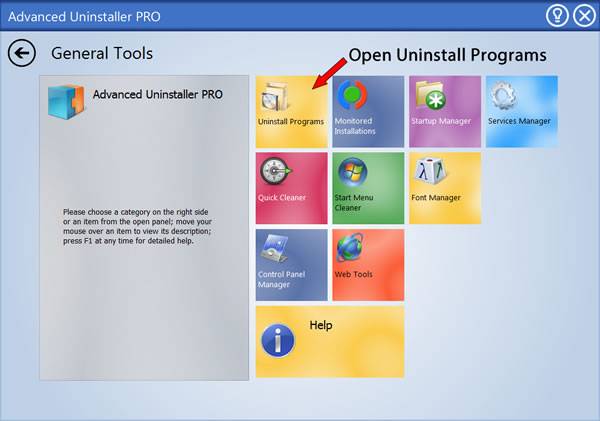
5. A list of the programs existing on your computer will be shown to you
6. Navigate the list of programs until you find Samsung Recovery Solution 4 or simply activate the Search feature and type in «Samsung Recovery Solution 4». The Samsung Recovery Solution 4 app will be found automatically. Notice that after you select Samsung Recovery Solution 4 in the list of programs, some information about the application is made available to you:
- Star rating (in the left lower corner). The star rating explains the opinion other users have about Samsung Recovery Solution 4, ranging from «Highly recommended» to «Very dangerous».
- Opinions by other users — Click on the Read reviews button.
- Technical information about the app you want to uninstall, by clicking on the Properties button.
7. Press the Uninstall button. A confirmation page will come up. accept the removal by clicking Uninstall. Advanced Uninstaller PRO will remove Samsung Recovery Solution 4. 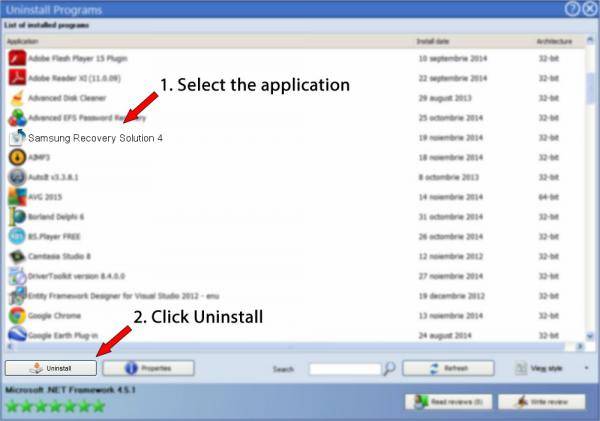
8. After uninstalling Samsung Recovery Solution 4, Advanced Uninstaller PRO will ask you to run a cleanup. Click Next to proceed with the cleanup. All the items that belong Samsung Recovery Solution 4 that have been left behind will be detected and you will be able to delete them. By removing Samsung Recovery Solution 4 with Advanced Uninstaller PRO, you are assured that no registry items, files or directories are left behind on your PC.
Your PC will remain clean, speedy and ready to serve you properly.
This program restores the hard disk drive when a serous problem occurs in the system or backs up the contents of the hard disk drive
Samsung Recovery Solution is an essential application for the users that own a Samsung laptop and need to restore its hard disk and operating system to a previously backed up version. The program can be used to retrieve important files and settings in case of a virus attack or malfunction.
The application can only be used on Samsung hardware since it requires access to the Samsung Recovery Area so that it can be installed on your computer. This area refers to a hidden hard disk partition that stores the backup files and that cannot be recreated if you formatted the hard drive.
The purpose of the program is to bring back a previous computer configuration that allows you to use its programs or to read certain files that have been deleted by accident. In order to perform this operation you need to create periodical backups for your important files or for the entire hard drive.
A partial backup can be created by selecting the files that are important and need to be protected from deletion or virus attacks. When you need to repair the system you can choose to restore all the backed up files or to select the files that you want to retrieve from a specified data backup.
The Complete Restore feature can be used to roll back all the changes made to the computer after a certain backup. This operation deletes all the current files, the programs and the system settings in order to restore the computer to the exact backup state.
If you want to perform a clean install, this feature can save you time by restoring the hard drive to the Computer Initial Status. This provides you with a fresh operating system within a few minutes and with minimum effort.
Samsung Recovery Solution can be useful both for the corporate users that need to protect business related data files from a system crash and for the private individuals that want to recover their personal files with minimum effort.
В статье использованы материалы:
http://driverfresh.com/ru/laptops/1-samsung/recovery-solution.html
http://drfone.wondershare.com/samsung/samsung-recovery-solution.html
http://www.dowladssoft.ru/3344-samsung-recovery-solution-4-v5208-russkij-2011-.html
http://www.muz-tracker.net/details.php?id=536063
http://www.softpedia.com/get/System/Back-Up-and-Recovery/Samsung-Recovery-Solution.shtml
Оставить комментарий